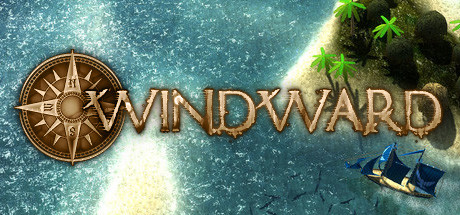
Code: Select all
http://ul.to/t8fl6fjy
or http://clicknupload.me/husv7f4ij9o7As you sail about you will find resources you can make use of, upgrades for your ship, new towns that will ask your assistance, and as you get farther out from the starting area -- various pirates that will attempt to take what's rightfully yours. Combat experience will let you unlock new talents and abilities to make that particular line of work easier.
As you take up consignments with towns and fulfill their production shortages, the towns will grow, offering more quests, more resources and better items. As the towns continue to grow they will offer you a choice to upgrade your ship itself. Would you prefer a fast Schooner to explore the world, or a heavy Galleon that's able to take up 5 consignments at once? Or perhaps a massive Ship of the Line to take the fight with the pirates to their heartlands?
As you explore the world and get farther away from your starting area, the game will become progressively more difficult -- but so will the rewards. Throughout all of this you can expect the pirates to put up a fair fight, as the AI is bound by the same rules as the player: they have sight, and must explore the map before they can know what's there.
Speaking of AI, build a fearsome reputation and the AI will respect you, even fear you -- avoiding you if at all possible. Some friendly AI will even choose to follow you and assist you in your own adventures.
And so, on the topic of adventures -- ready to have yours?
System Requirements
Windows
MINIMUM:
OS: Vista
Processor: 1.4GHz dual-core Intel Core i3 or AMD equivalent
Memory: 2 GB RAM
Graphics: Intel HD Graphics 4200
DirectX: Version 9.0c
Storage: 250 MB available space
Sound Card: Integrated audio
Additional Notes: May need to reduce the graphics quality in-game
RECOMMENDED:
OS: 7
Processor: 2.0Ghz quad-core Intel Core i7
Memory: 4 GB RAM
Graphics: Any NVidia or ATI card that cost at least $200 in 2010
DirectX: Version 9.0c
Storage: 250 MB available space
Sound Card: Integrated audio
Additional Notes: SSD recommended for faster loading times
Changelog:
2016-01-04 - Now live
Playing single player no longer uses sockets. It’s now a true offline mode (unless you check “allow friends to join”, of course).
WWServer now has a new -http command-line parameter you can specify, making it respond to web requests. Navigating to your server’s address in the web browser (ex: http://127.0.0.1:5127) will show you how many players are online and who they are.

