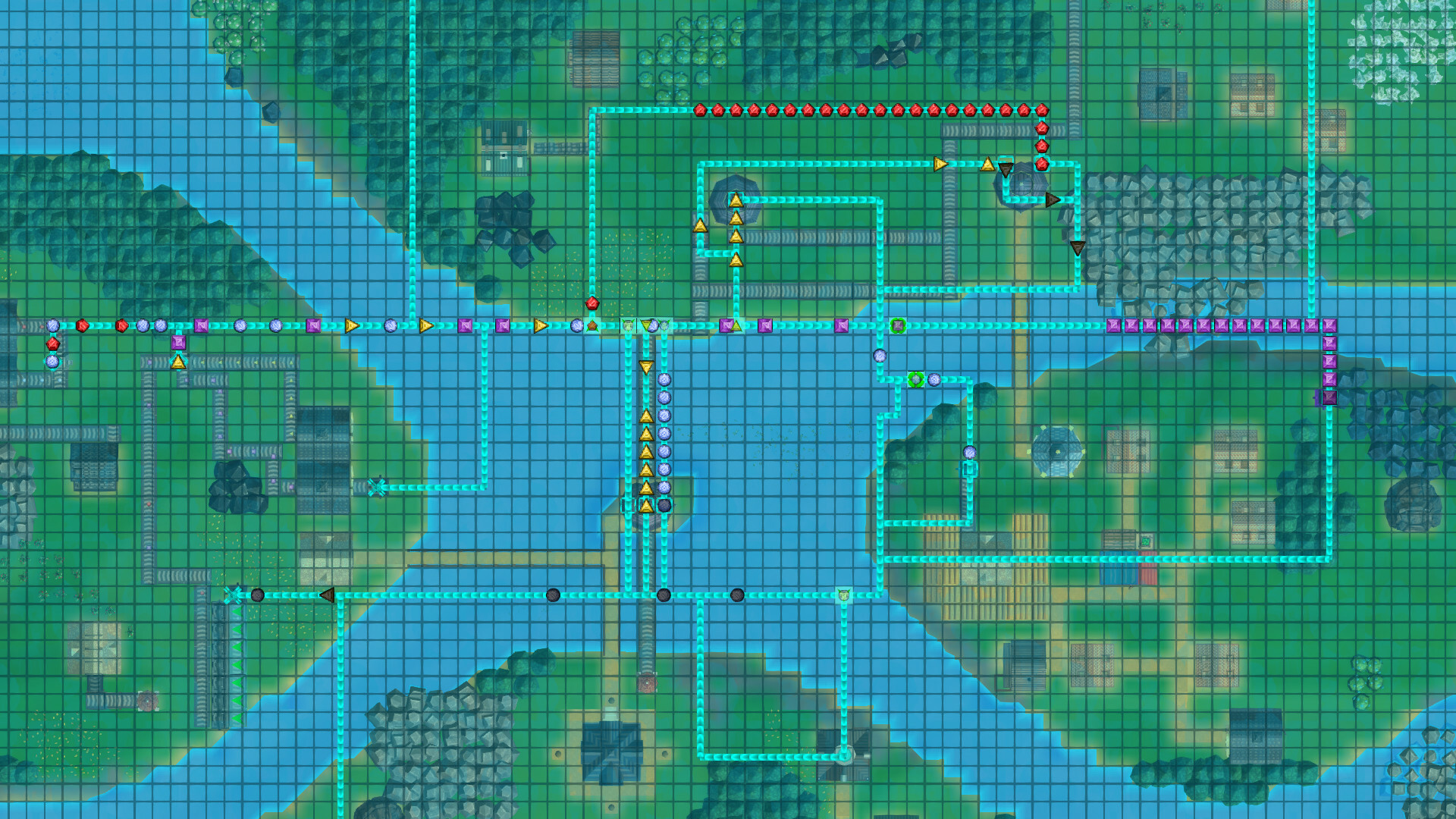2.0 Update!
It's been quite a while, but am finally back with a major update to Factory Town!
UI Rework

In order to allow effective menu navigation with a controller, many changes needed to be done to the UI. But a lot of these changes were also needed for better organization anyways.
The biggest change is the window that appears when you select an object. Previously, an overcrowded menu would appear in the bottom-right which also overlapped with the top-right menu showing inventory and various configuration options.
Now, the selected object's status menu is movable, re-sizeable, scrollable, and has tabs across the top to navigate different features. Tabbed groupings include production state, recipes, logic connections, inventory, upgrades, labels, water intake, etc. There's also dedicated buttons for rotation, context help, and object deletion, which previously were not included due to space constraints.
Fishery Changes

To prevent players from spamming Fisheries, they used a calculation that linked production speed to the number of connected water tiles. But that wound up being more convoluted than necessary, wasn't totally logical, and still allowed semi-arbitrary placement on any water tile. Fish tiles themselves confusingly didn't have much functionality for this building.
Now, Fisheries act more like other natural resource production buildings (i.e. farms, foresters, mines). For a Fishery to produce fish, it needs a Fish tile within its harvesting radius - just like a Farm needs a crop within harvesting radius. The Fishery will harvest fish from those tiles fairly rapidly, but the Fish tile can deplete. It will slowly regenerate, but players will need to have several fish tiles near a Fishery to sustain rapid production. Fortunately, the player can also place Fish tiles in the same way they can plant crop tiles, so it's possible to expand your fish production over time.
Linked water tiles will no longer have any effect in Fishery performance. However, more water tiles give you more places to place Fish, and placing new Fish tiles is relatively expensive (100 red coins), so it's in your interest to use naturally occurring Fish whenever possible and build near open water.
Legacy maps will contain Fisheries with no nearby Fish tiles, so to prevent immediate halting to production, the game scans for this scenario and automatically adds a few Fish tiles near these Fisheries.
Misc Improvements
Added ability to adjust Steam boosters (0-2) and Elemental Boosters (0-5)
When issuing a command to a worker, item selection panel will appear over a storage building even if it has no items
Selecting a Computational Block, then clicking on blank terrain, will de-select the computational block
A building’s progress towards absorbing another unit of nearby water is saved with the game file, to prevent lost progress
Reduced memory usage for natural resources
The Pipette tool, when used repeatedly on the same block, will cycle between Farm Tile and the crop planted on it (same with Tree Planters and OmniPlanters)
Player can use larger cursor sizes when placing Fish
When a popup option list is shown, entire rest of screen is slightly greyed out to show focus. Clicking anywhere on the background will dismiss the popup menu.
Connecting Computational Blocks now defaults to most common trigger & action types. Further edits can be made by selecting the Computational Block and editing the Inbound or Outbound links.
If a recipe is unable to complete because output storage is full, the associated output item icon is flagged with red text (similar to how missing ingredients are flagged)
Added more intuitive highlights on panel that allows workers to pick up specific items
Changed caption for picking up items from 'deliver' to 'pick up'
Player can specify transfer item at the destination, if they chose 'everything' at the source
Changed ‘Exit to Desktop’ to ‘Quit’
Got rid of Controls sidebar, as it is redundant with action button panel - all actions that previously required hotkeys are now visible buttons
When planting crops, the cursor is no longer blocked by buildings
Invert Camera X & Y are now in the Controls menu, not Interface. They can be set independently for controller vs keyboard/mouse control
Improved display of terrain purchase button
Controls menu now shows icons for controller buttons instead of a text label
Can use Page Up / Page Down to change the height at which a pipe is being placed
Added command “Alt Cursor: Reverse” (default: Shift+Tab) to cycle backwards through alternate cursor options (pipe axis, block type, etc)
Increased opacity of Tutorial panel
Improved reliability of issuing multiple commands to workers
Bug Fixes
Infinite maps would display seams between terrain chunks (i.e. when file saved and re-loaded) due to not storing correct terrain generator settings within the file. Note: previously created maps will still have this bug, due to missing data. But newly created infinite maps will work correctly
Workers would fail to find new harvest target in some cases after their initial target was depleted
Fixed Work Units calculation displaying the wrong value for Workers (was including the Happiness + Global Production Bonus values, when they should have been split out separately)
‘No Path’ alert was not shown for Grabbers that were missing a Chute or Belt path, if there was some other path type under the Grabber block
Clicking the ‘Randomize’ button when editing map seed would not fully update seed display
Fixed hangs/crashes resulting from logic connections missing a target
Splitters with Overflow setting will no longer output items for a direction with a specified output ratio of zero
Fixed campaign maps loading with non-localized / non-standardized names for Trading Post recipes
Fixed extraneous buildings being highlighted as possible targets when specifying worker dropoff behavior
When moving multiple items, the cursor icon now shows inventory bag instead of the arrow historically used for ‘move’ commands
Fixed unexpected Research Menu scrolling when research completed
Fixed some erroneous labels for the biome generation terrain types
Players unable to assign worker harvesting tasks by highlighting depleted (but growing) crops & fish
Buildings with many items to Pick Up would have its item targeting UI overlap the Drop Off items section
Fixed incorrect text resizing on recipe selection buttons
Fixed water clipping through bottom of boat
Fixed production buildings not displaying linked resources if they were also linked to a Town
Copy/paste on rail stops was not causing the copied item filter to be effectively applied immediately
Priority Sorter was not showing its icon on the 2D underground views